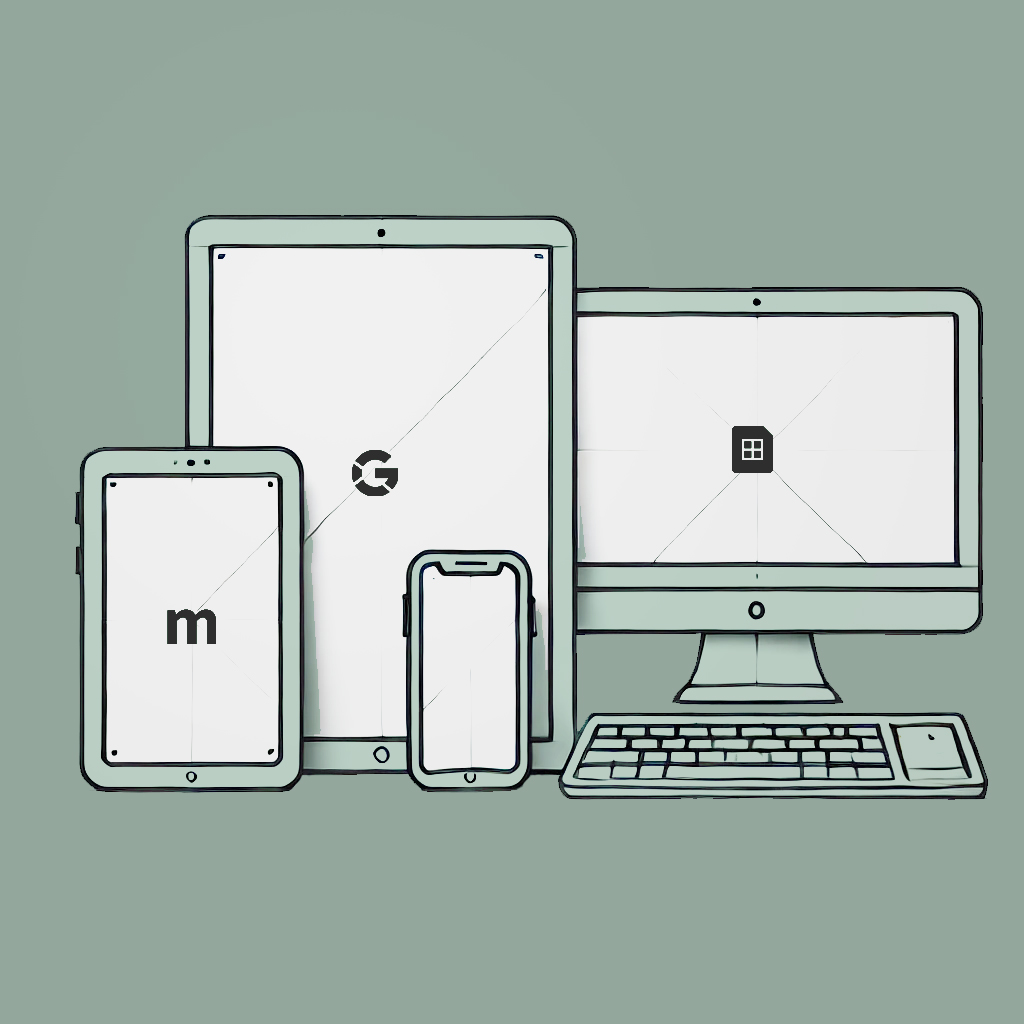
Sync Memoku Across All Your Devices with Google Login
Sync Memoku across all your devices using Google Login. Save your tasks to Google Spreadsheets and upload images securely for safe management.
How to Link with Google
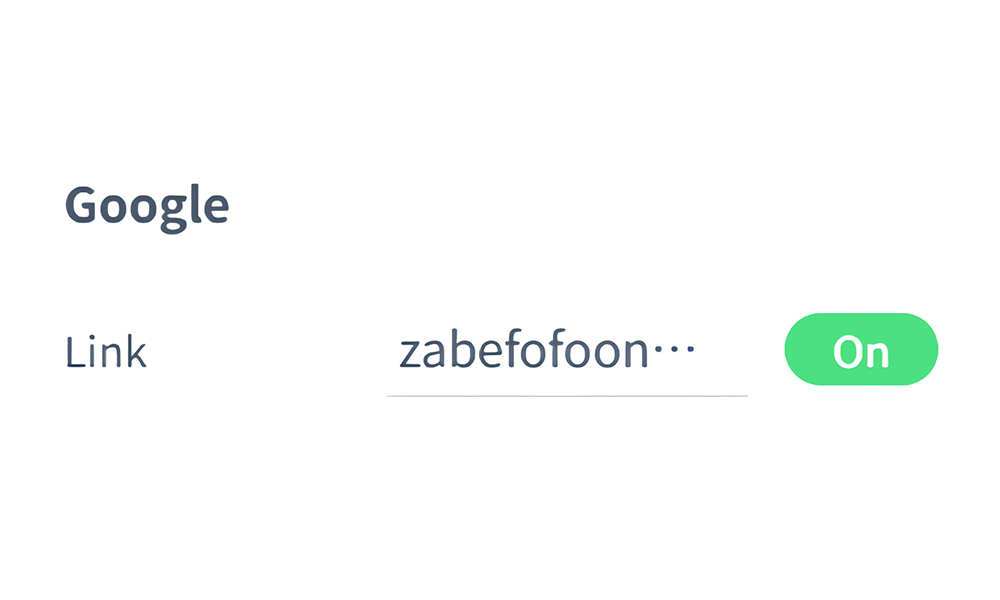
Go to the Settings page, enter your Google ID, and toggle the ON/OFF button. That's it!
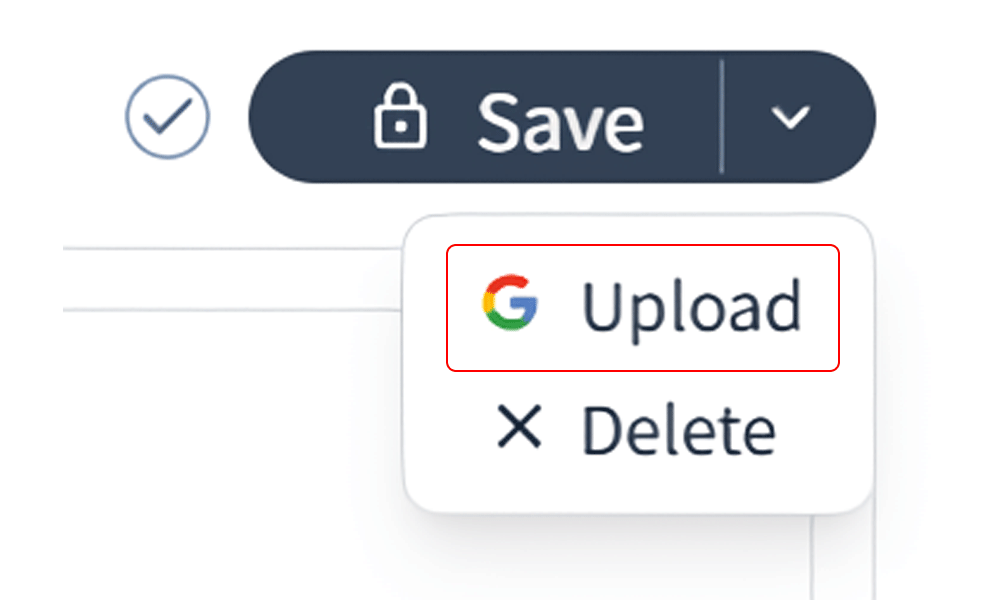
When registering a task, click the upload button.
Your Data is Secure
All your data is safely stored in your Google Drive.
Unlike storing data on external servers, this approach ensures greater security for your personal information and data. Memoku is designed to allow users to manage their data independently.
- You can delete your data anytime if you wish, and you can also manage it directly from Google Drive.
- With the robust security of Google Drive, Memoku ensures your valuable information remains safe and protected.