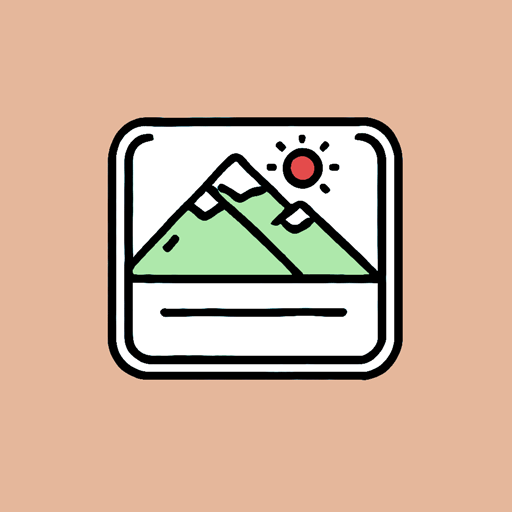
Capture Precious Memories with Memoku
Memoku goes beyond simple task management, allowing you to save cherished memories or important images. Attach photos to your tasks for richer and more organized management.
How to Add Images
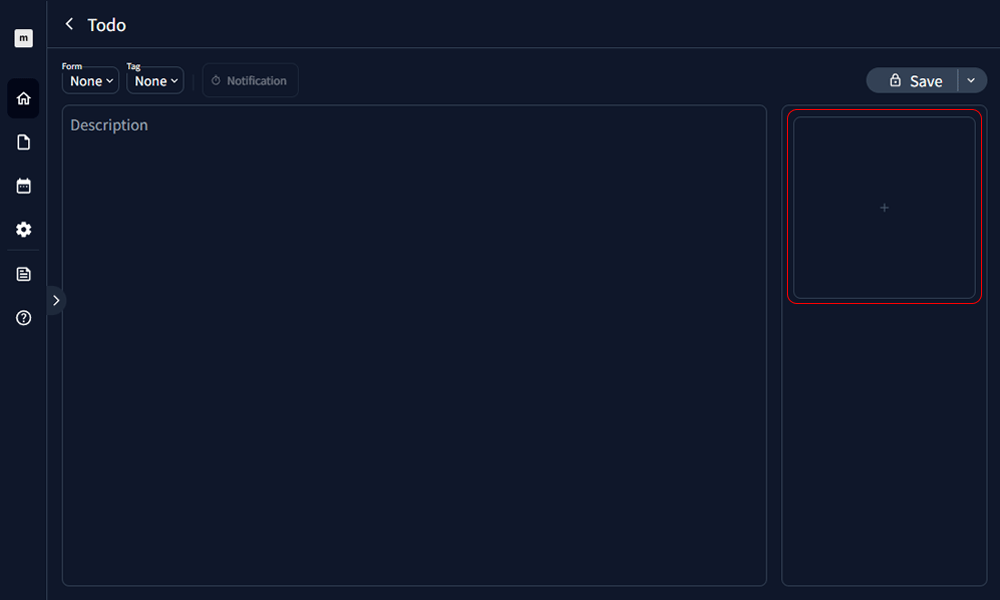
1. Add an image when creating a task.
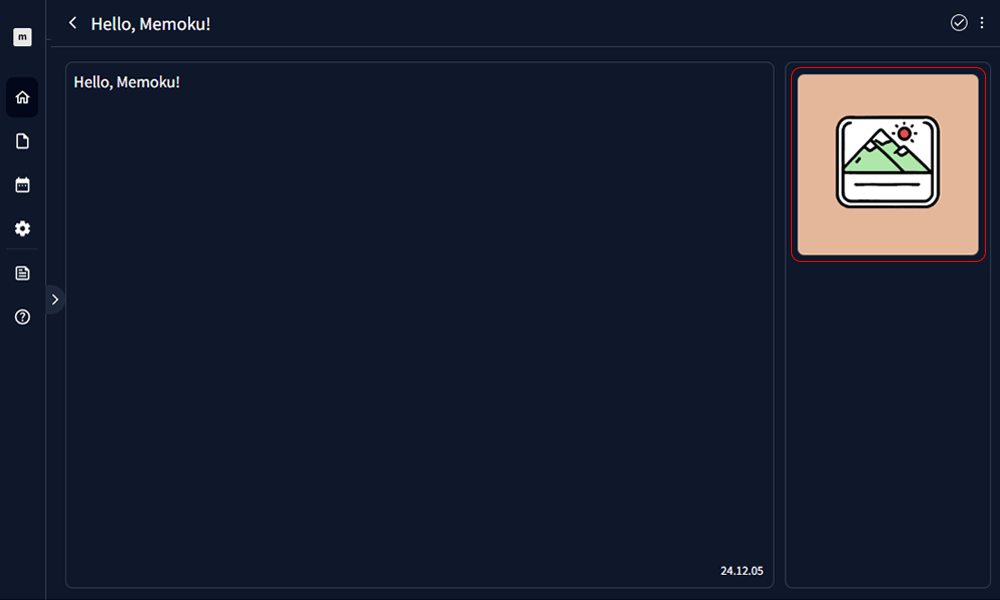
2. View image thumbnails on the task screen.
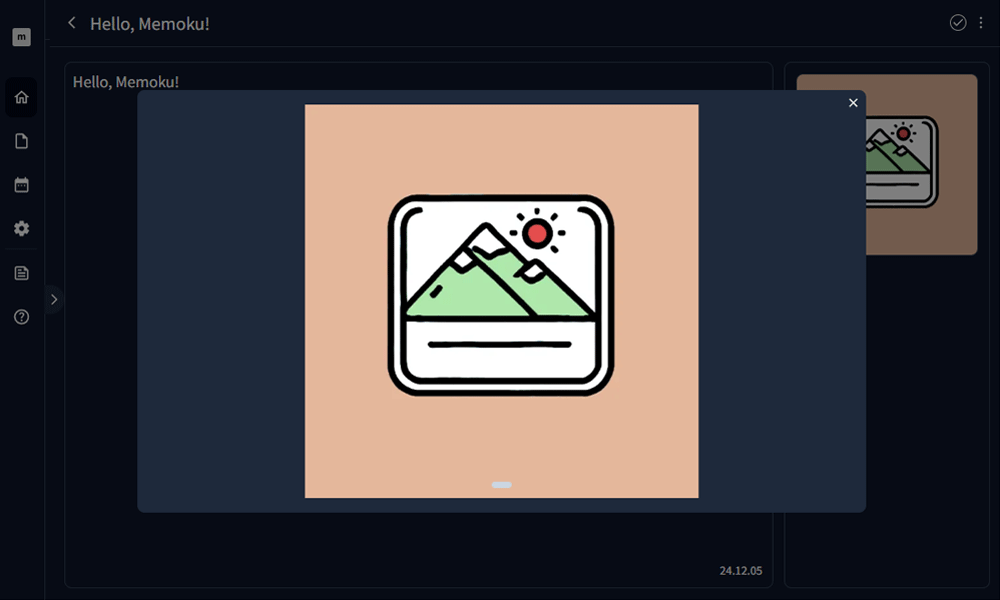
3. Click on a thumbnail to view it in a slideshow.
Manage Your Precious Memories with Memoku!
Beyond task management, store your memories and resources all in one place.
Easily access them anytime, anywhere.