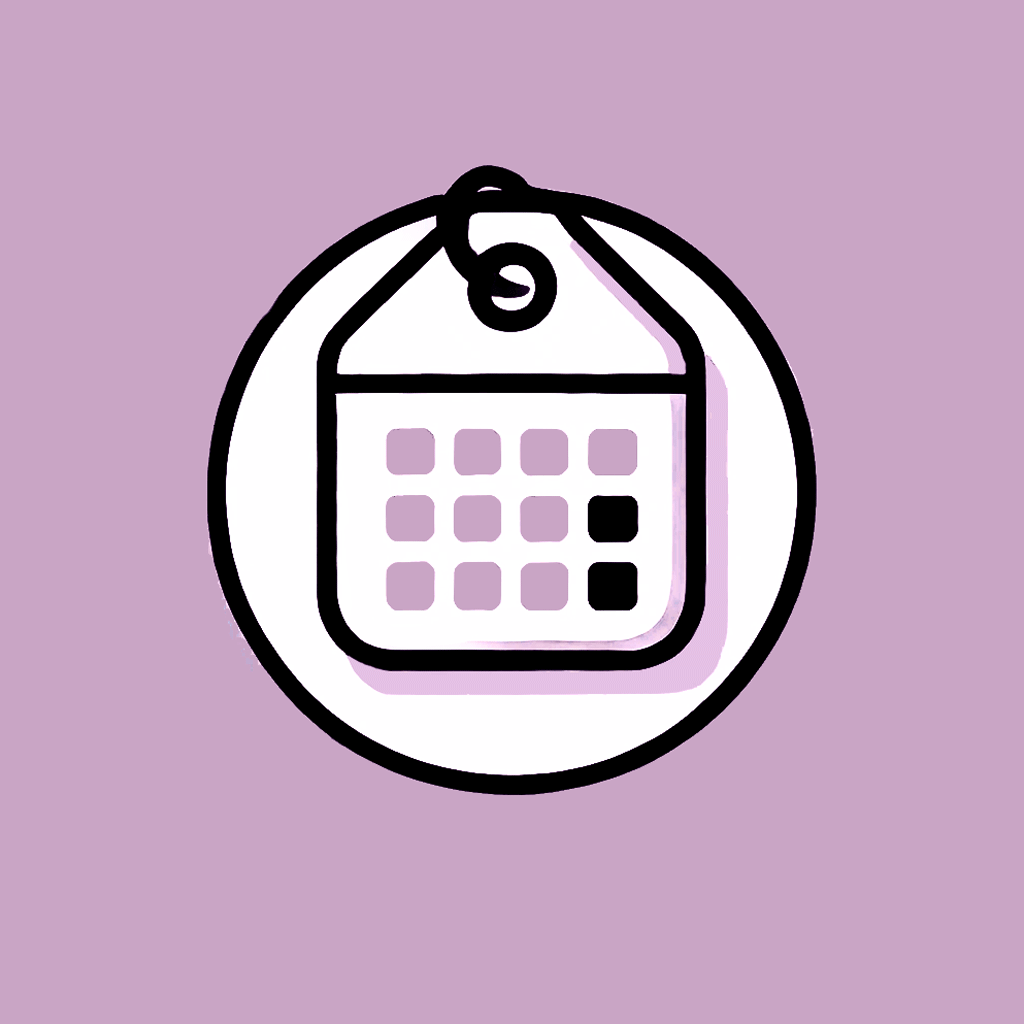
Start Organizing Your Schedule with Tags and a Calendar
With Memoku, you can manage tasks by categorizing them with tags and scheduling them by date for efficient planning.
How to Create Tags
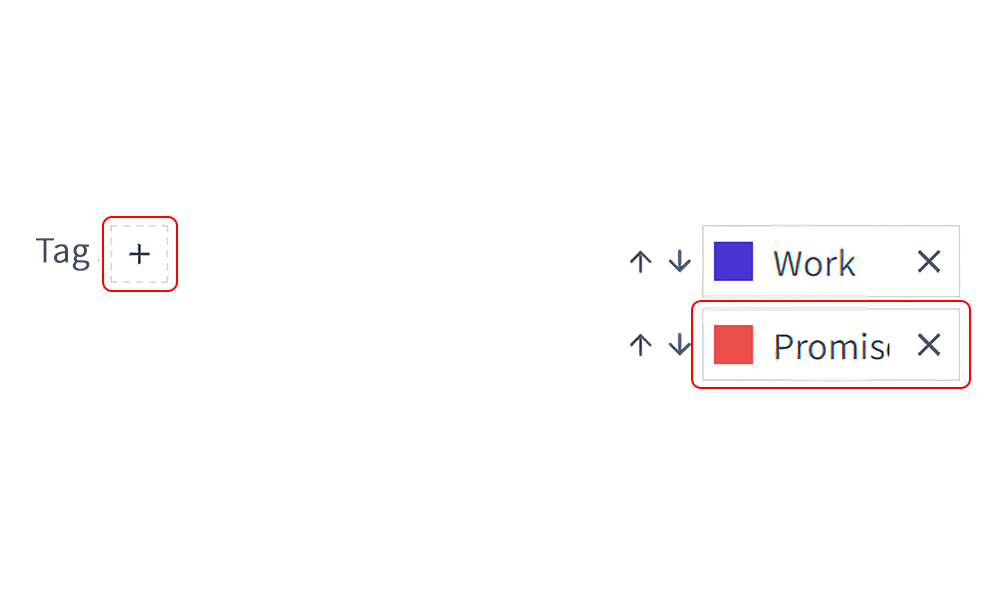
1. On the settings page, click the + button in the tag section to add a new tag.
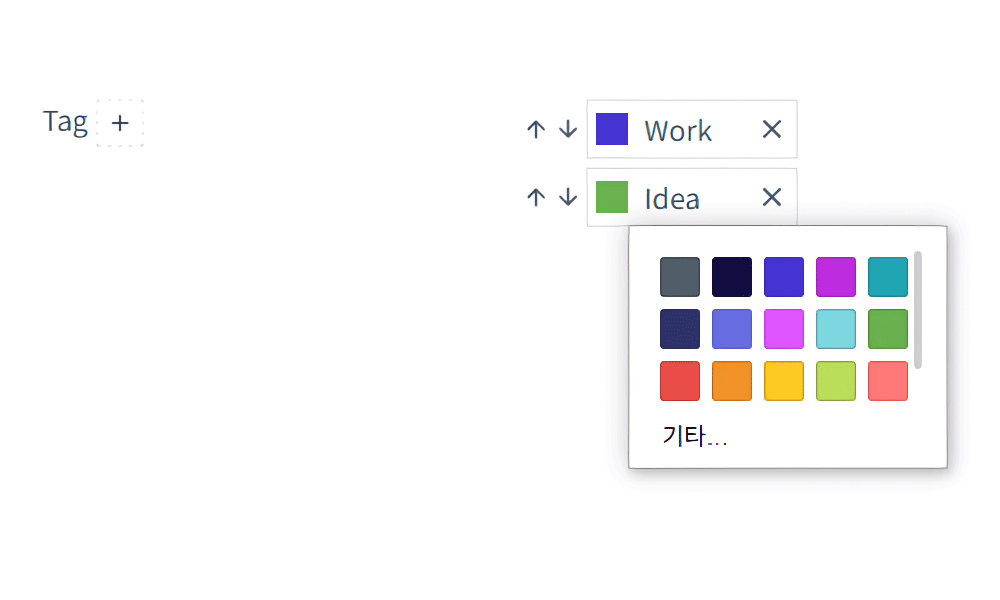
2. Choose your desired color and customize the name.
How to Apply Tags
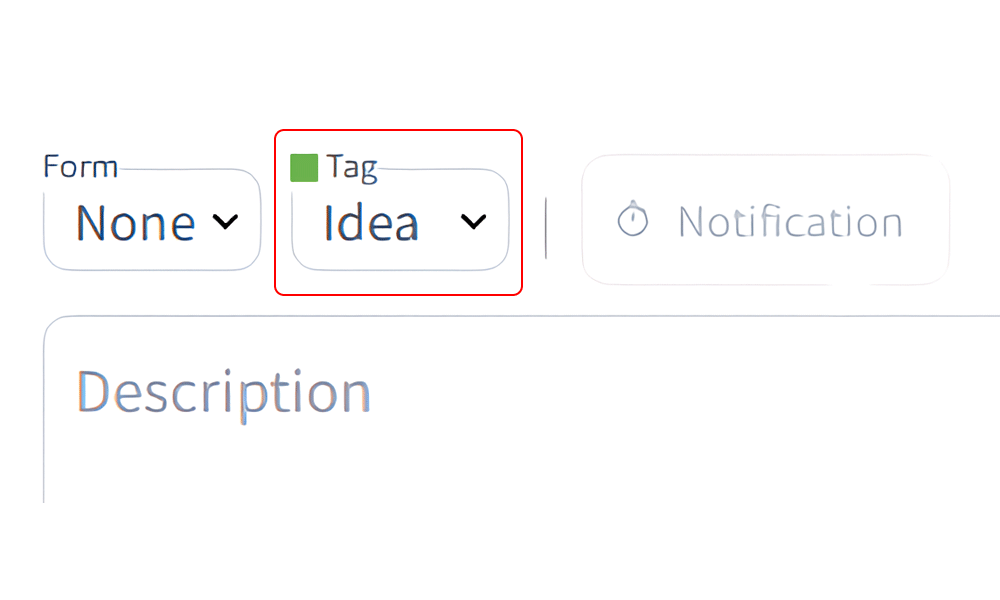
1. When creating or editing a task, select the desired tag.
How to Use the Calendar
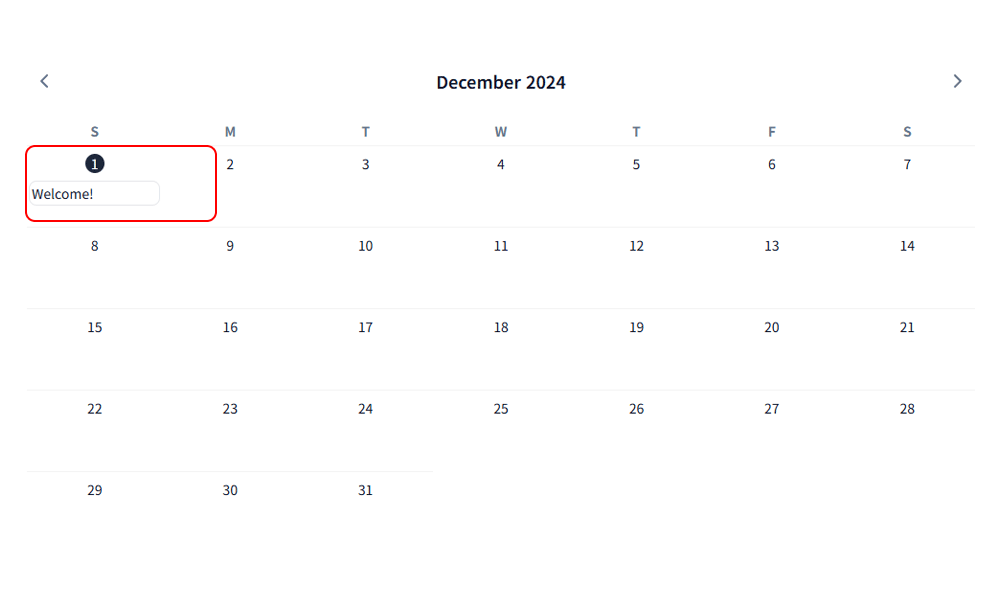
1. Go to the calendar page and select the desired date.

2. Add your task. That's it!
By organizing tasks with tags and a calendar, you can easily manage even the most complicated schedules.
Plan your life better with Memoku.